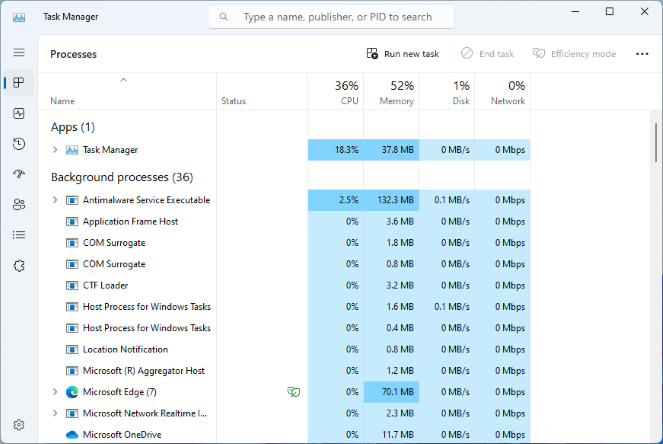File:Windows Task Manager screenshot.png
Windows_Task_Manager_screenshot.png (663 × 444 pixels, file size: 86 KB, MIME type: image/png)
| This non-free media file has been set up with as small a version as possible, to comply with Wikipedia's non-free content policy and United States copyright law. The current resolution has been manually selected to achieve as small an image as possible without destroying the image content. According to Wikipedia's policy for non-free content, the amount of non-free work should be as little as possible. In particular, non-free media on Wikipedia should not be usable as substitutes for the original work. |
Summary[edit]
| Description | Screenshot of Task Manager in Windows 11 after the "22H2" update, showing Performance tab, with individual CPU cores shown. Fixed and Removable types are also now shown, along with GPU Temperature. Used with permission from Microsoft. |
|---|---|
| Author or copyright owner |
Microsoft |
| Source (WP:NFCC#4) | www.microsoft.com |
| Use in article (WP:NFCC#7) | Task Manager (Windows) |
| Purpose of use in article (WP:NFCC#8) | This file illustrates the Task Manager application, showing its interface. |
| Not replaceable with free media because (WP:NFCC#1) |
This software is copyrighted by Microsoft; as such, alternatives that can illustrate the same exact subject cannot be free. For the same reason, the now-deleted original screenshot on Commons has been uploaded locally. |
| Minimal use (WP:NFCC#3) | This image will be only used in the Task Manager (Windows) article, reduced to a reasonable degree. |
| Respect for commercial opportunities (WP:NFCC#2) |
Because the screenshot is reduced, any copies from it will be of inferior quality. |
| Fair useFair use of copyrighted material in the context of Task Manager (Windows)//en.wikipedia.org/wiki/File:Windows_Task_Manager_screenshot.pngtrue | |
Licensing[edit]
 | Microsoft product screenshot, used with permission from Microsoft. This image is a copyrighted screenshot of a commercially released computer software product owned by Microsoft Corporation. Microsoft Corporation allows screenshots of its commercially released computer software products for use in advertising, documentations, educational materials, videos and web sites as long as they are not obscene or pornographic, are not disparaging, defamatory, or libelous to Microsoft, and are not digitally altered (except for being resized). However, the use of this screenshot in Wikipedia must comply with Wikipedia's non-free content criteria policy, because the license forbids derivative works. Images that do not comply may be nominated for deletion.
|
Use of Microsoft copyrighted content
| |
 | Aside from the claim that this file qualifies for use without permission under fair use, this file is also available under a license that permits unrestricted redistribution in unaltered form but forbids derivative works. Files licensed under such terms do not meet the definition of Free Cultural Works as adopted by the Wikimedia Foundation, and are therefore considered non-free on Wikipedia and may only be used under Wikipedia's non-free content policy. This tag must only be used with a non-free license tag and a valid fair use rationale as required by policy. |
File history
Click on a date/time to view the file as it appeared at that time.
| Date/Time | Thumbnail | Dimensions | User | Comment | |
|---|---|---|---|---|---|
| current | 03:38, 8 April 2023 |  | 663 × 444 (86 KB) | Paowee (talk | contribs) | Updated once more to fully show the search bar text |
| 03:34, 8 April 2023 | No thumbnail | 663 × 497 (102 KB) | Paowee (talk | contribs) | Updated screenshot to Moment 2, which now includes a search bar for searching processes. | |
| 15:30, 21 November 2022 | No thumbnail | 663 × 503 (208 KB) | Hajoon0102 (talk | contribs) | {{Non-free use rationale 2 |Description = Screenshot of Task Manager in Windows 11 after the "22H2" update, showing Performance tab, with individual CPU cores shown. Fixed and Removable types are also now shown, along with GPU Temperature. Used with permission from Microsoft. |Source = www.microsoft.com |Author = Microsoft |Article = Task Manager (Windows) |Purpose = This file illustrates the Task Manager application, showing its interface. |Replaceability = This software is copyrighted b... |
You cannot overwrite this file.